Caution with Email Attachments
by Ben Brown | 09/28/2022
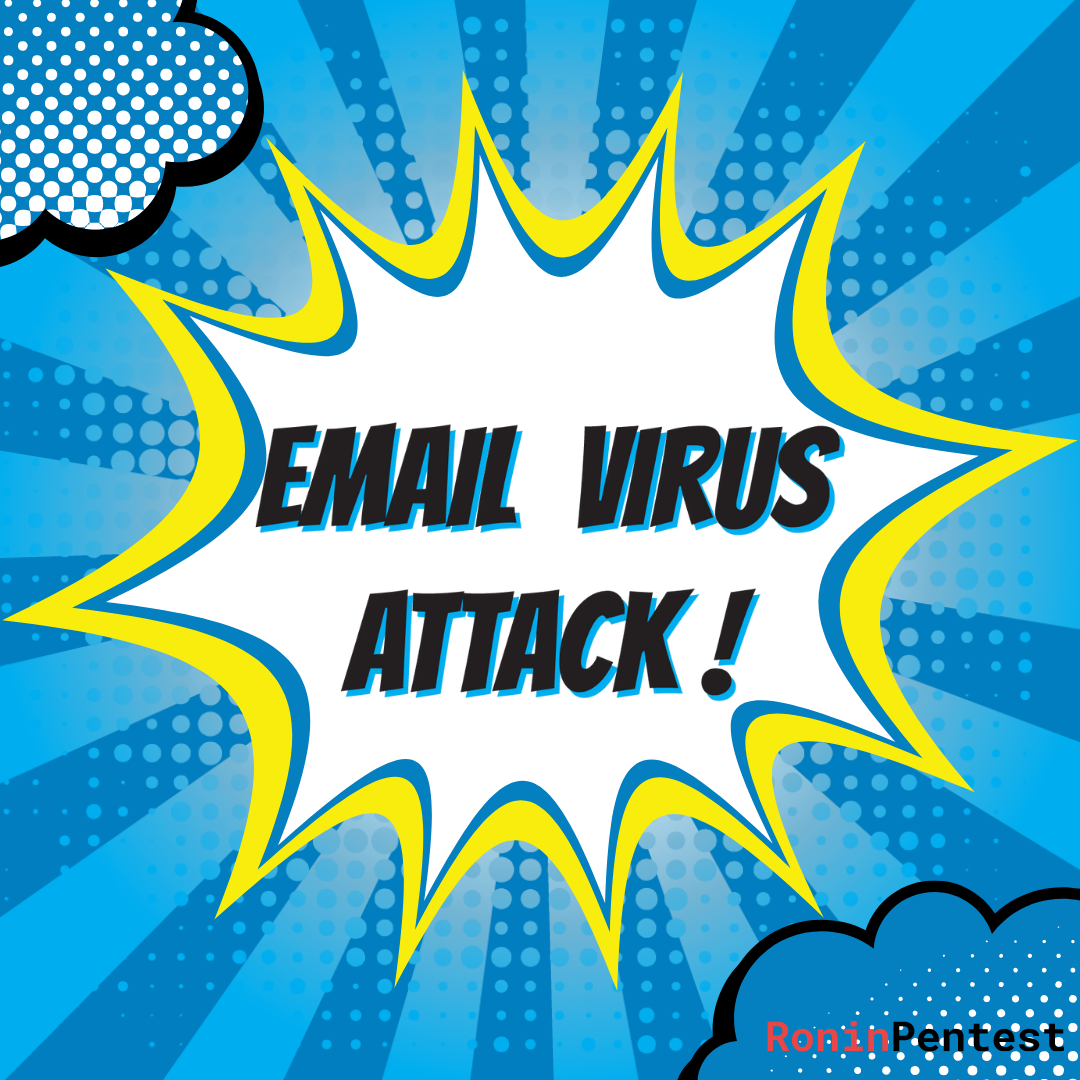
by Ben Brown | 09/28/2022
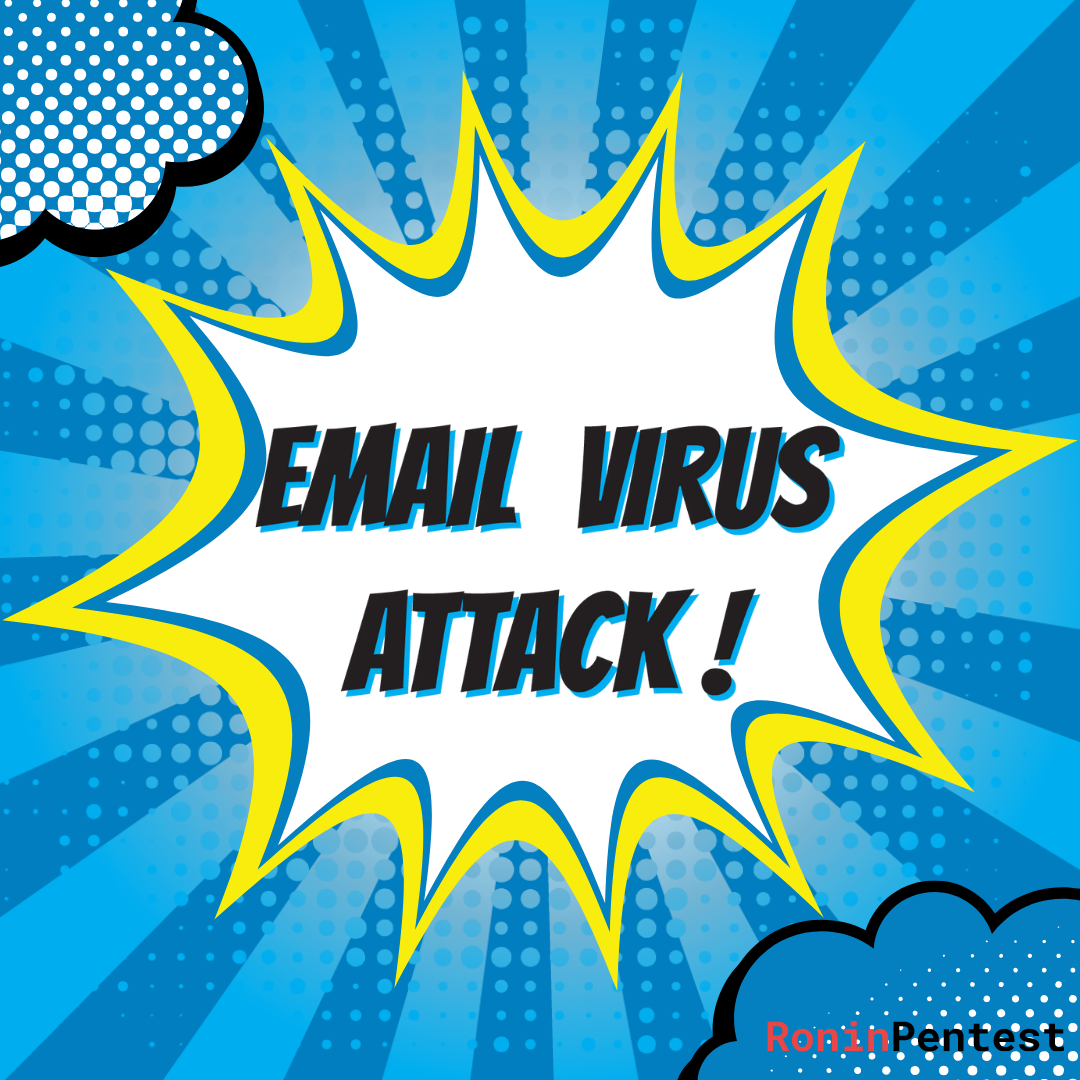
Billions of emails are sent around the world every day. They’re an easy and convenient way to communicate and send documents. However, they are also an easy way for hackers to get their hands on valuable information, spread viruses and make money. So, how do you spot malicious email and how can you avoid email viruses and malware?
Email viruses and malware are a huge problem, and they are getting worse! If you don't know how to protect yourself, your employees and ultimately your business, you can easily fall victim to an email cyber-attack https://www.ncsc.gov.uk/section/information-for/small-medium-sized-organisations.
One of the most common ways that email viruses and malware are spread is through malicious attachments. These can come in the form of PDFs, Word documents, Excel spreadsheets, and even images. Sometimes, these files will be disguised as something harmless, like a funny meme or an interesting article. Other times, they will pose as something more important, like an invoice or a delivery notice.
If you receive an email attachment from someone that you don't know, or that you weren't expecting, you should always be careful with what you do with the email.
When looking out for email viruses and malware, there are a few key points to keep in mind and look out for.
If you receive an email that meets any of the above criteria, it’s likely to be malicious, contain malware, and be trying to scam you out of money. You should never click any links within the email or provide any details the email is asking for and should delete the email immediately. If it turns out to be a genuine email, then the sender will find another way of contacting you. It's better to be safe than sorry!
Of course, sometimes we make mistakes. We might receive an email that looks legitimate, but later learn it was from a hacker. Or we might accidentally click on a malicious link. So, what should you do if you find yourself in this situation?
Firstly, run a virus scan on your computer using your anti-virus software immediately. If the scan doesn't turn up anything, that's a good sign. But if it does find a virus or malware, don't try to remove it yourself. Instead, contact your IT department or a professional computer technician https://ronin-pentest.com/about for help. If you entered or provided any personal or sensitive information, you should let the right people know such as at work, notify your line manager, if you gave personal bank details, freeze your account, and let your bank know immediately. This will give the right people a chance to stop the hacker causing too much damage with newly obtained information.
There are a few things you can do to minimise the damage, such as:
By following these steps, you can help protect yourself and your company from email viruses and malware. You can’t stop malicious emails being circulated but if you and your employees are aware of how to spot a malicious email, the risk of an attack via email being successful is decreased dramatically. Contact us https://ronin-pentest.com/contact for more information on how you can keep your systems safe from hackers.
Start scanning your projects for free. You will get a free breakdown of your security status. Start securing your future now.
Get started